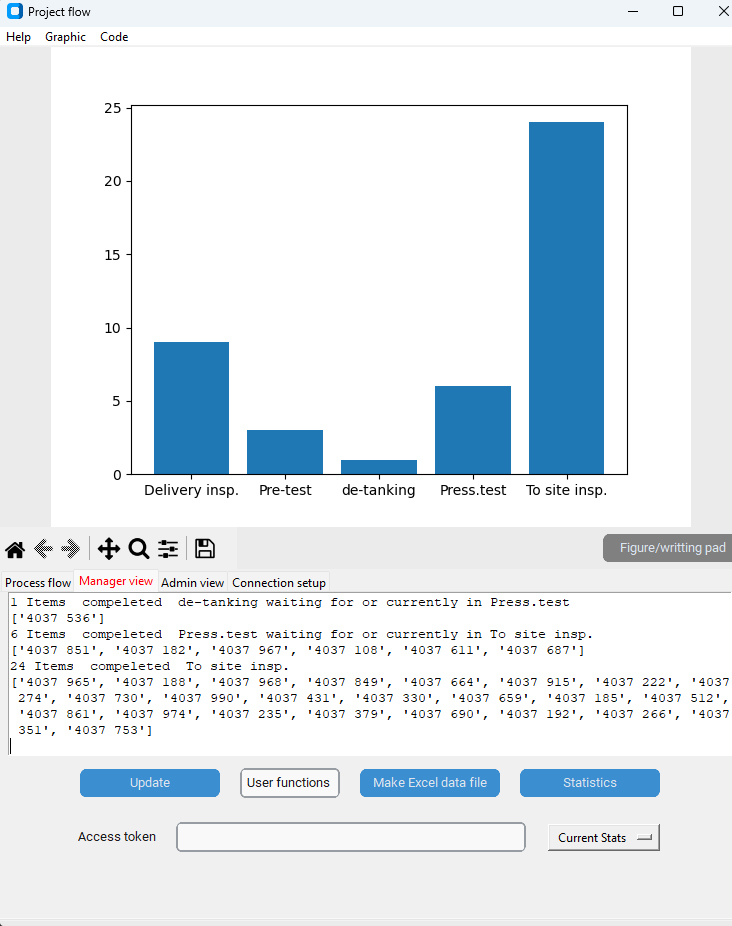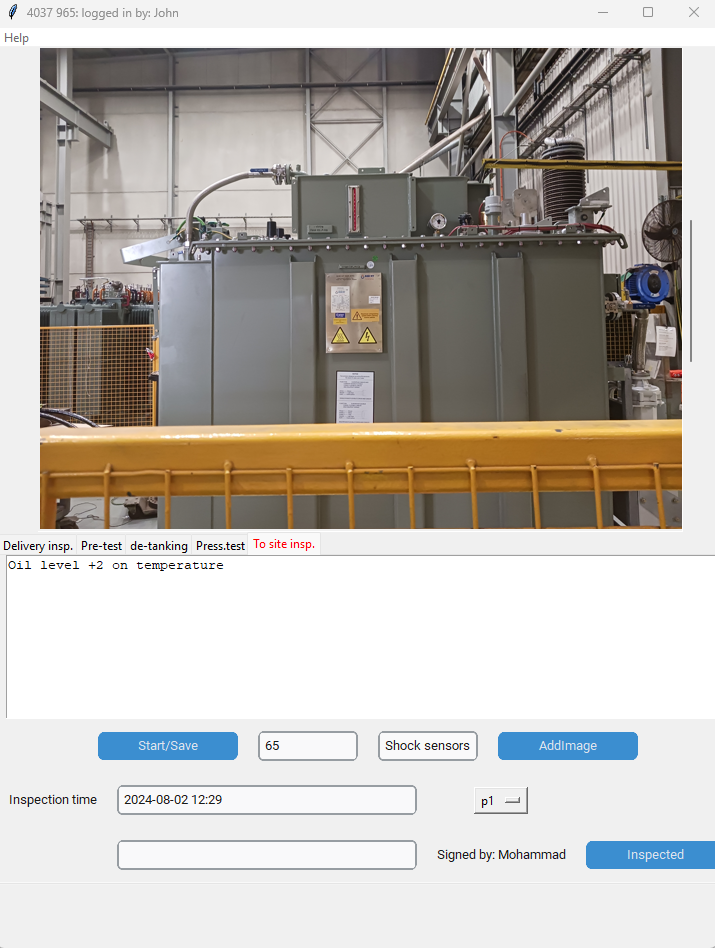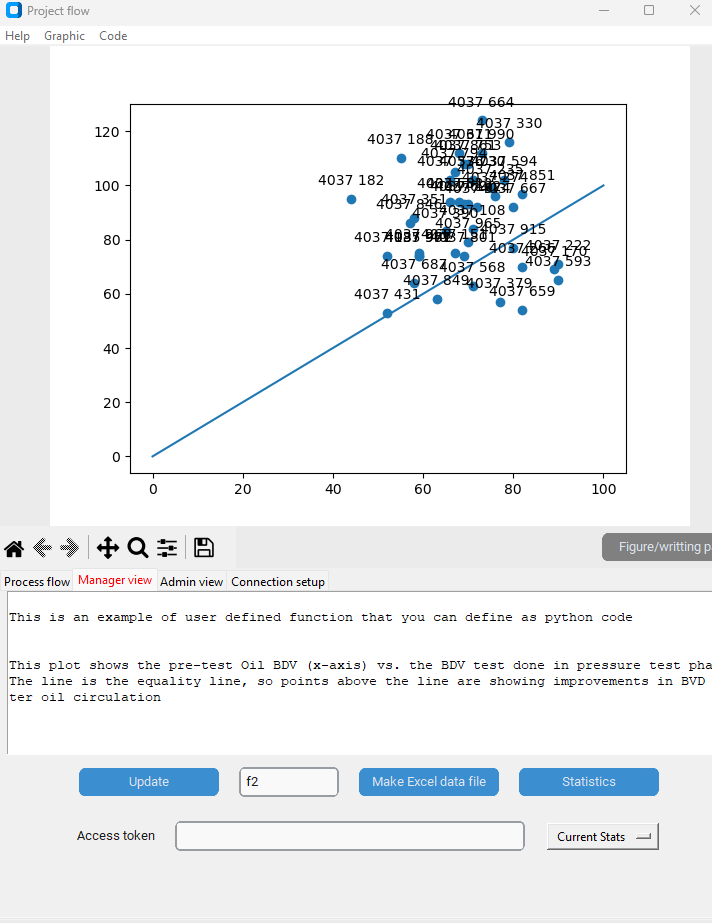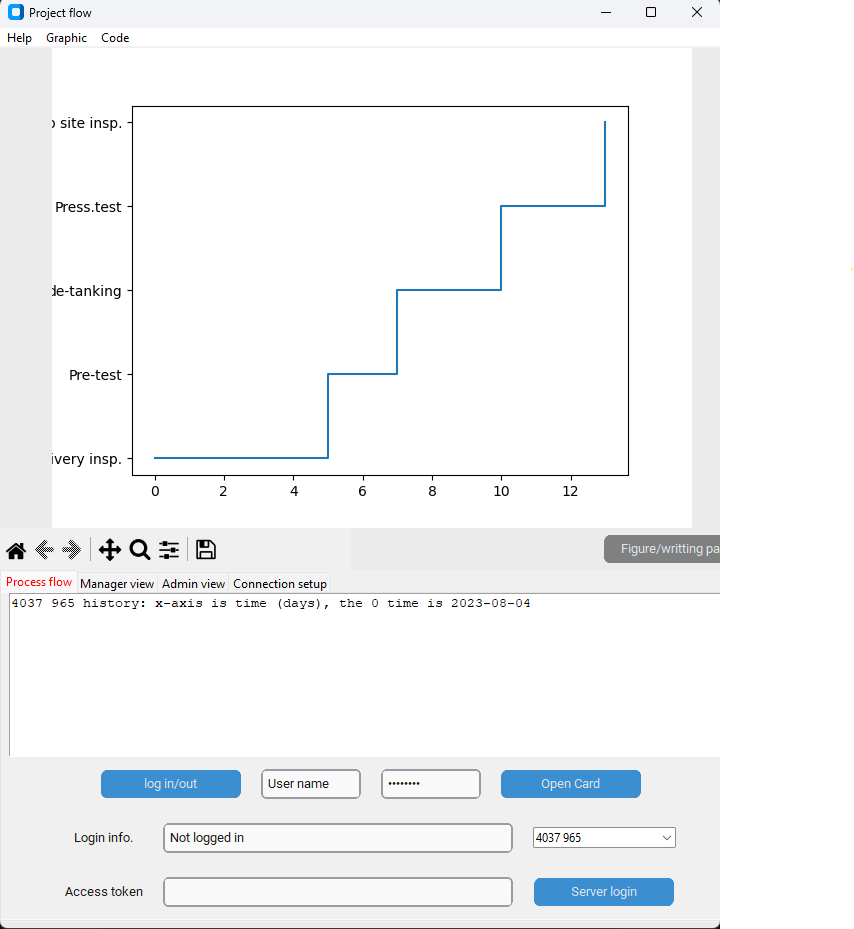More details in the video
A 20 minutes video explaining some of the features of the project flow software.


The software is capable of organizing and centralizing an industrial project which contains processing numerous items of the same type. The main features are:
1-Process data is centralized using a dedicated server or a cloud sharepoint (like dropbox) to give operators, managers, inspectors and administrations access to process and progress data even if they are not in the same location.
2-Provides access control, so only authorized operators or inspectors are allowed to change the content of each specific section or add pictures to it, as also their name recorded when they complete a corresponding phase or inspection.
3-Managers can view data and project progress in simple graphical views, seeing which items currently in each phase, showing their numbers in a graph, or the number of items that have past each phase so far. So they can see the big picture progress data, or if needed they can look at any specific item record to any details, including a time graph showing duration the item passed through different phases, the pictures or recorded data.
4-Operator generates a card for each item coming to the site that can hold unlimited data content on each phase working on that item. An operator/inspector can only be allowed to complete specific phases. For each phase they can store data which includes measurements, comments, pictures, start time of that phase with pressing the start button, or the completion time with pressing the completion button, and the name of the person completed that phase or inspection.5-The card can be designed by an admin using a graphical wizard in the app or writing in a json file, based on the phases defined in the project and data that needs to be recorded. A template design will be provided. More phases can be added to the design along with the progress of project if felt needed.
6-Admin with a higher privilege account sets up the project as well as sharepoint access key/secret. Each computer running the App requires those key/secret to allow access the project data, yet for further security, when login to the server the user will be authenticated and a token will be given from the server to be inserted in the app, and token has an expiry period. Admin also defines user accounts where the users (operators/inspectors) set their own passwords, while admin defines for each user which specific phases he/she has authority to change.
7-User defined functions can be used to further process or visualize numeric data. The managers can design their own data processing functions in python and call their function name within the App to show the results graphically. All recorded numeric data can be accessed by a simple command. The App can also generate an Excel file of the process data, with item ID/SN as row and completion date of each phase as columns.
A 20 minutes video explaining some of the features of the project flow software.
The product comes as an installable file on Windows 10-11. Expressions of interest for a more customizable features are welcomed. The pictures are from a sample process and its phases, which all can be defined by user